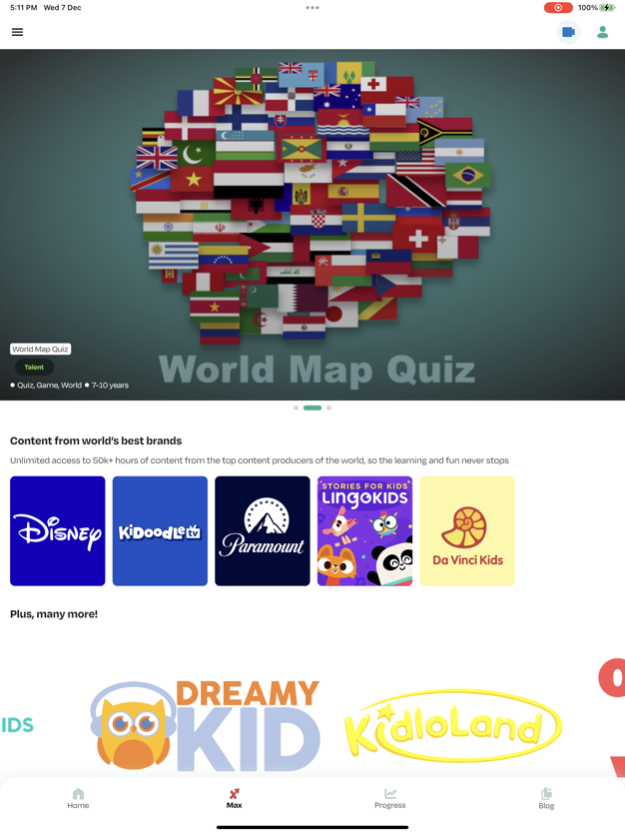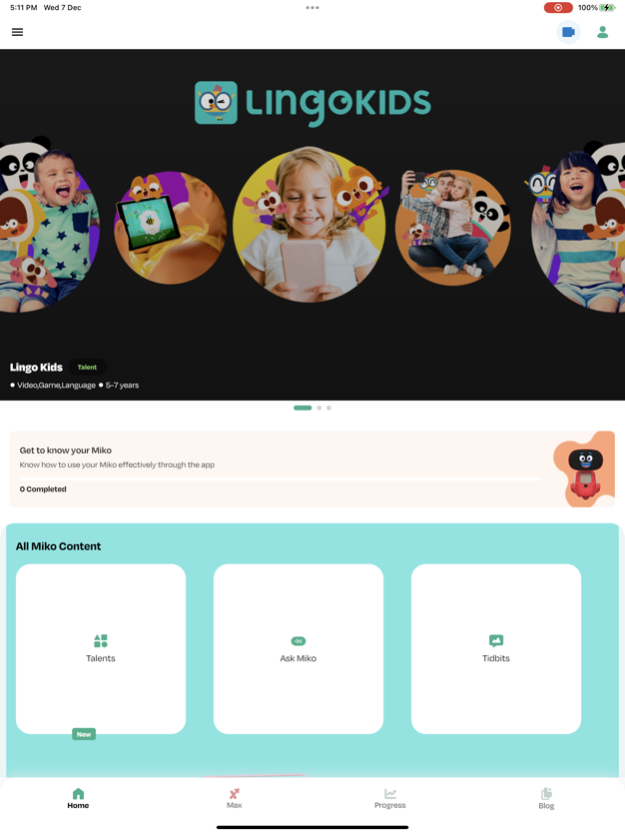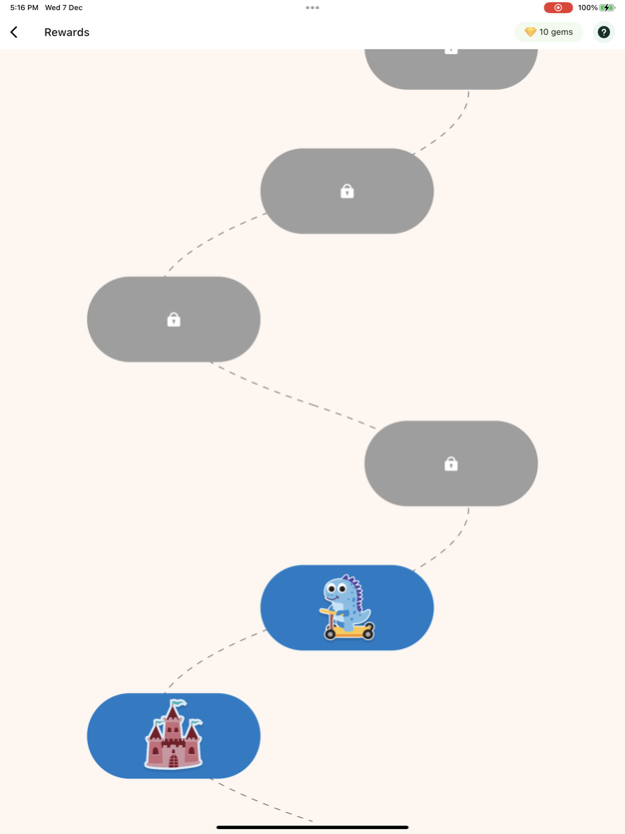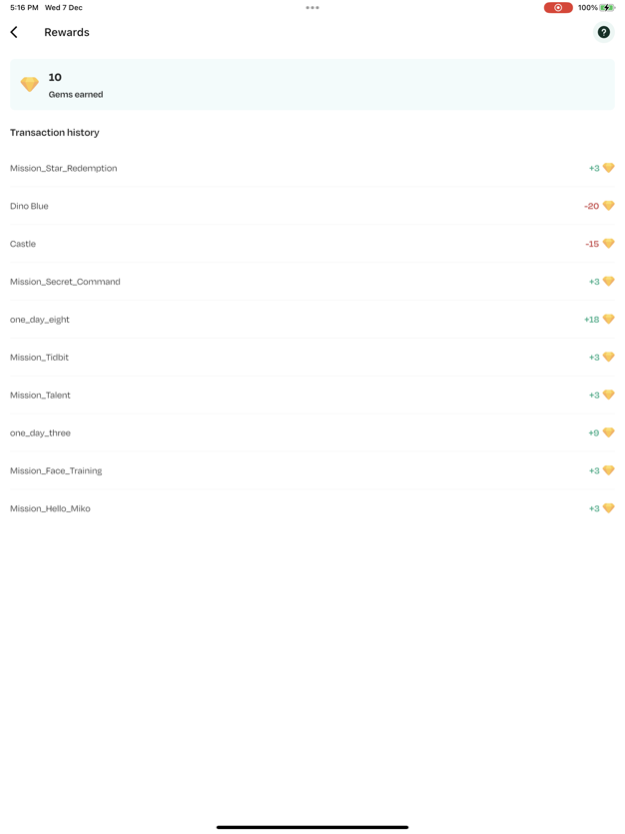Version History
Here you can find the changelog of Miko Parent since it was posted on our website on 2021-12-23.
The latest version is 3.4.4 and it was updated on soft112.com on 22 April, 2024.
See below the changes in each version:
version 3.4.4
posted on 2024-04-01
Apr 1, 2024
Version 3.4.4
We update the Miko Parent app as often as possible to make it faster and more reliable for you.
- Ability to pair with the Miko mini device.
Update now to enjoy smoother navigation and improved reliability.
With other minor performance improvements and major bug fixes.
version 3.4.2
posted on 2024-03-08
Mar 8, 2024
Version 3.4.2
We update the Miko Parent app as often as possible to make it faster and more reliable for you.
- Ability to pair with the Miko mini device.
Update now to enjoy smoother navigation and improved reliability.
With other minor performance improvements and major bug fixes.
version 3.4.1
posted on 2024-01-23
Jan 23, 2024
Version 3.4.1
We update the Miko Parent app as often as possible to make it faster and more reliable for you.
- Ability to pair with the Miko mini device.
Update now to enjoy smoother navigation and improved reliability.
With other minor performance improvements and major bug fixes.
version 3.4.0
posted on 2024-01-03
Jan 3, 2024
Version 3.4.0
We update the Miko Parent app as often as possible to make it faster and more reliable for you.
- Ability to pair with the Miko mini device.
Update now to enjoy smoother navigation and improved reliability.
With other minor performance improvements and major bug fixes.
version 3.3.2
posted on 2023-12-24
Dec 24, 2023
Version 3.3.2
We update the Miko Parent app as often as possible to make it faster and more reliable for you.
- Ability to pair with the Miko mini device.
Update now to enjoy smoother navigation and improved reliability.
With other minor performance improvements and major bug fixes.
version 3.3.1
posted on 2023-12-22
Dec 22, 2023
Version 3.3.1
We update the Miko Parent app as often as possible to make it faster and more reliable for you.
- Ability to pair with the Miko mini device.
Update now to enjoy smoother navigation and improved reliability.
With other minor performance improvements and major bug fixes.
version 3.1.0
posted on 2023-12-14
Dec 14, 2023
Version 3.1.0
We update the Miko Parent app as often as possible to make it faster and more reliable for you.
- Ability to pair with the Miko mini device.
Update now to enjoy smoother navigation and improved reliability.
With other minor performance improvements and major bug fixes.
version 3.0.8
posted on 2023-12-01
Dec 1, 2023
Version 3.0.8
We update the Miko Parent app as often as possible to make it faster and more reliable for you.
- Ability to pair with the Miko mini device.
Update now to enjoy smoother navigation and improved reliability.
With other minor performance improvements and major bug fixes.
version 3.0.6
posted on 2023-11-21
Nov 21, 2023
Version 3.0.6
We update the Miko Parent app as often as possible to make it faster and more reliable for you.
- Ability to pair with the Miko mini device.
Update now to enjoy smoother navigation and improved reliability.
With other minor performance improvements and bug fixes.
version 3.0.5
posted on 2023-11-20
Nov 20, 2023
Version 3.0.5
We update the Miko Parent app as often as possible to make it faster and more reliable for you.
- Ability to pair with the Miko mini device.
Update now to enjoy smoother navigation and improved reliability.
With other minor performance improvements and bug fixes.
version 3.0.4
posted on 2023-11-13
Nov 13, 2023
Version 3.0.4
We update the Miko Parent app as often as possible to make it faster and more reliable for you.
- Ability to pair with the Miko mini device.
Update now to enjoy smoother navigation and improved reliability.
With other minor performance improvements and bug fixes
version 3.0.2
posted on 2023-11-04
Nov 4, 2023
Version 3.0.2
We update the Miko Parent app as often as possible to make it faster and more reliable for you.
- Ability to pair with the Miko mini device.
Update now to enjoy smoother navigation and improved reliability.
With other minor performance improvements and bug fixes
version 3.0.1
posted on 2023-10-23
Oct 23, 2023
Version 3.0.1
We update the Miko 3 Parent app as often as possible to make it faster and more reliable for you.
- Ability to pair with the Miko mini device.
- Feature to control usage of the kid across device
Update now to enjoy smoother navigation and improved reliability.
With other minor performance improvements and bug fixes
version 3.0.0
posted on 2023-09-04
Sep 4, 2023
Version 3.0.0
We update the Miko 3 Parent app as often as possible to make it faster and more reliable for you. The latest update has the following:
Parental consent setup for various regions world wide.
Minor performance improvements and bug fixes
Love the app? Rate us! Your feedback keeps Miko running.
Any questions? Visit https://help.miko.ai/
version 2.0.6
posted on 2023-05-22
May 22, 2023
Version 2.0.6
We update the Miko 3 Parent app as often as possible to make it faster and more reliable for you. The latest update has the following:
Self Help Center with FAQs and articles to assist quick resolution of any issues that user’s may encounter.
Ability to schedule a change in Max subscription plan before renewal.
Minor performance improvements and bug fixes
Love the app? Rate us! Your feedback keeps Miko running.
Any questions? Visit https://help.miko.ai/
version 2.0.5
posted on 2023-05-10
May 10, 2023
Version 2.0.5
We update the Miko 3 Parent app as often as possible to make it faster and more reliable for you. The latest update has the following:
Self Help Center with FAQs and articles to assist quick resolution of any issues that user’s may encounter.
Ability to schedule a change in Max subscription plan before renewal.
Minor performance improvements and bug fixes
Love the app? Rate us! Your feedback keeps Miko running.
Any questions? Visit https://help.miko.ai/
version 2.0.4
posted on 2023-03-23
Mar 23, 2023
Version 2.0.4
We update the Miko 3 Parent app as often as possible to make it faster and more reliable for you. The latest update has the following:
Performance improvements and bug fixes.
Love the app? Rate us! Your feedback keeps Miko running.
Any questions? Visit https://help.miko.ai/
version 1.3.8
posted on 2022-07-21
Jul 21, 2022 Version 1.3.8
Now the app is available to be used in the following 7 languages:
1. English
2. French
3. Spanish (American)
4. Spanish (European)
5. Italian
6. French
7. German
In the Progress Report, users can now monitor their child’s engagement with various talents of Miko which have been curated as per their learning objectives.
Minor bug fixes and performance improvements.
version 1.3.7
posted on 2022-04-22
Apr 22, 2022 Version 1.3.7
Users can now search and set your city on the app, which will allow your Miko to update your Time zone and other related features accordingly.
Minor bug fixes and performance improvement.
version 1.3.3
posted on 2022-01-07
Jan 7, 2022 Version 1.3.3
Minor bug fixes and performance improvements.
version 1.3.2
posted on 2021-12-29
Dec 29, 2021 Version 1.3.2
Minor critical bug fixes in the login flow
version 1.3.0
posted on 2021-12-24
Dec 24, 2021 Version 1.3.0
Track the progress of your child while they use Miko 3. Minor bug fixes and performance improvements.
version 1.2.8
posted on 2021-12-21
Dec 21, 2021 Version 1.2.8
Simplified the sign up and login flow. Minor UI optimizations